RemafoX Sale: Get 50% Off on all Subscription Plans during WWDC Week!
Shipping 3 new features that help save time for every Swift developer and reducing the price of all subscriptions for WWDC week with a long-term twist you don't want to miss!

As WWDC is approaching, I am thrilled to announce a massive sale on RemafoX subscription plans. Not only that, but I also added three incredible new features in RemafoX 1.6, and I made them available for Free to everyone to celebrate WWDC. Read on to find out all the details and how you can take advantage of these amazing offerings to boost your productivity in Xcode.
Massive Sale: 50% off on all Subscription Plans!
To add to the excitement of WWDC, I decided to offer a limited-time sale on all RemafoX subscription plans. Starting now and until the end of WWDC week, you can enjoy a staggering 50% discount on all subscription prices. This is a rare opportunity to access the full potential of RemafoX at an unbeatable price. But here's the best part: if you subscribe during this week, you will keep the lower price forever, even after the sale ends. Don't miss out on this incredible deal to supercharge your development journey.
New features are added to RemafoX every month – at no additional cost! Next up is version 2.0 with an easy way to invite your users to help translate your app by reviewing a few machine-translated texts without leaving your app. And giving you full control over how you want to approach your users – or maybe you just want to ask a few friends to help translate? All possible soon with an active subscription. ✨
Update 1.6: Exciting New Features for WWDC!
In addition to the very special sale, I have packed RemafoX 1.6 with three brand-new features designed to enhance your coding experience. These features are completely free for everyone and are my way of celebrating WWDC with you.
Let's take a closer look:
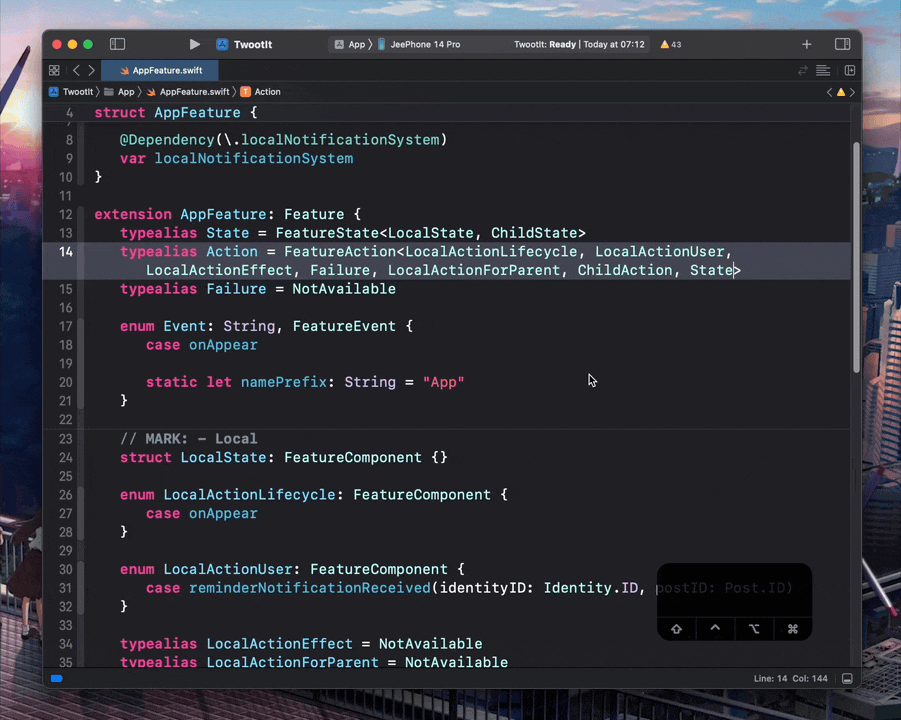
Feature 1: "Sort Selection" – Organize Your Code with Ease
I've added a sorely missed feature to Xcode: A "Sort Selection" button. Now you can easily sort any selected code alphabetically, saving you valuable time and effort. Experience the convenience of organized code and streamline your development process.
Feature 2: "Multi-Line Code" – Simplify Complex Collections
Tackling complex collections in your code is now a breeze. With the "Multi-Line Code" button in RemafoX, Xcode detects collections like parameter lists and automatically multi-lines them. Enjoy improved visibility and efficiency while handling intricate code structures.
Feature 3: "One-Line Code" – Condense Code Instantly
When you need to condense multi-line code into a single line, the "One-Line Code" button comes to the rescue. Reduce clutter and enhance code readability with a single click. Perfect for sharing snippets or creating concise representations of lengthy code. Or for making simple enums more readable.
How to Get Started with RemafoX for Free
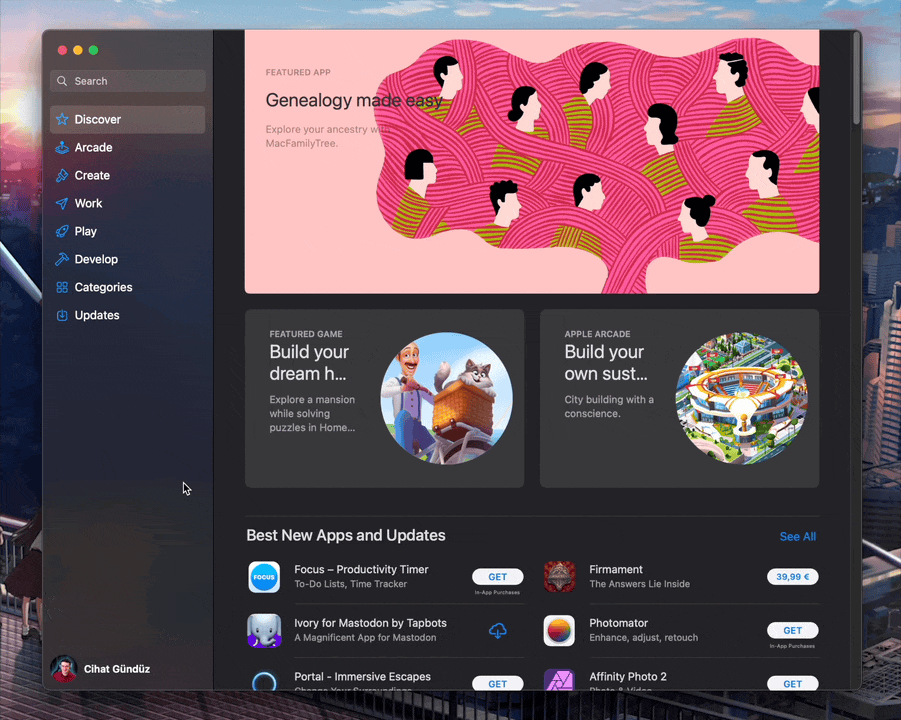
- Download and Start RemafoX: Download RemafoX here from the Mac App Store to enjoy the benefits of the sale and the new features of RemafoX 1.6. Once downloaded, launch the app once for the Xcode extension to propagate itself to the system. You can close the app right away if you don't want to use any of its translation workflow enhancements.
- Enable the Xcode Source Editor Extension: To integrate RemafoX seamlessly with Xcode, go to your device's Settings app and search for "Extensions". Enable the entry for RemafoX inside the Xcode Source Editor Extension modal to activate the RemafoX buttons within Xcode.
- Set Up Shortcuts in Xcode Settings: Open Xcode and navigate to the Preferences menu. In the Key Bindings section, set up custom shortcuts for the "Sort Selection," "Multi-Line Code," and "One-Line Code" buttons you can easily find by typing "remafox" into the search bar. This will allow you to harness the power of RemafoX quickly and effortlessly within Xcode.
If you're not sure which shortcuts to use, here are the ones I use:
⌥⌘S for "Sort Selection"
⌥⌘⬇ for "Multi-Line Code"
⌥⌘⬆ for "One-Line Code"
Conclusion
Get RemafoX, either for its awesome Free features or to secure a subscription at a reduced price and profit from all future updates. Boost your productivity now! 🚀


