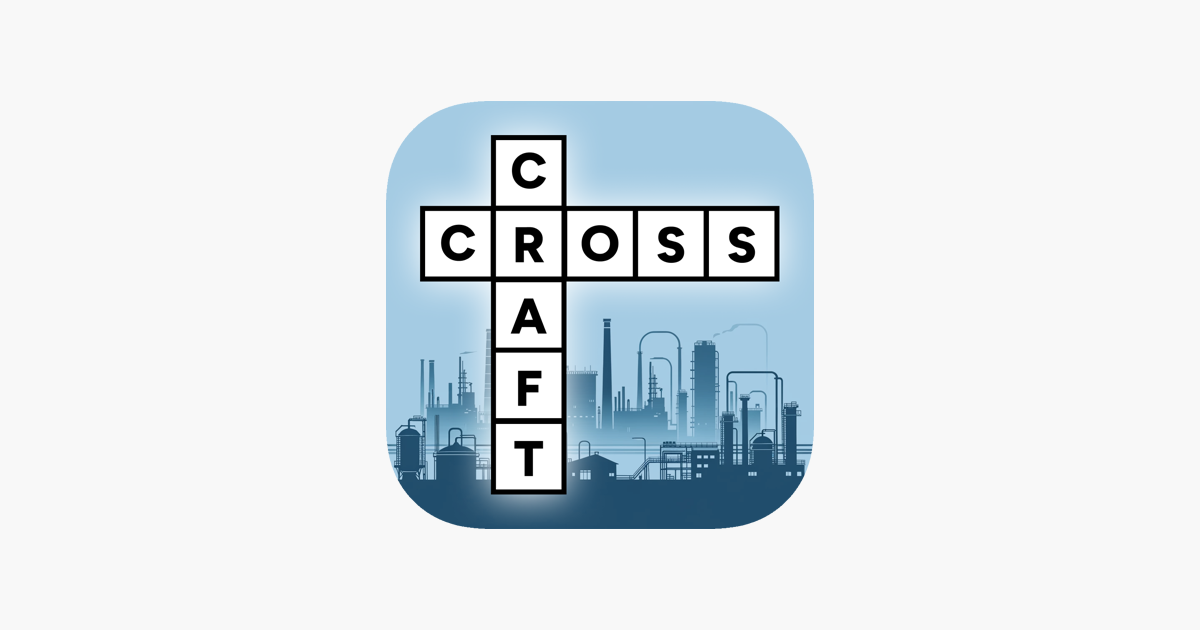8 Simple Steps to Create Crosswords on Any Topic in Minutes Using ChatGPT
Discover the ease of creating personalized crossword puzzles on any topic harnessing the full power of ChatGPT. This guide walks you through eight simple steps, from generating clue-answer pairs to crafting and customizing your puzzle with the innovative CrossCraft app.
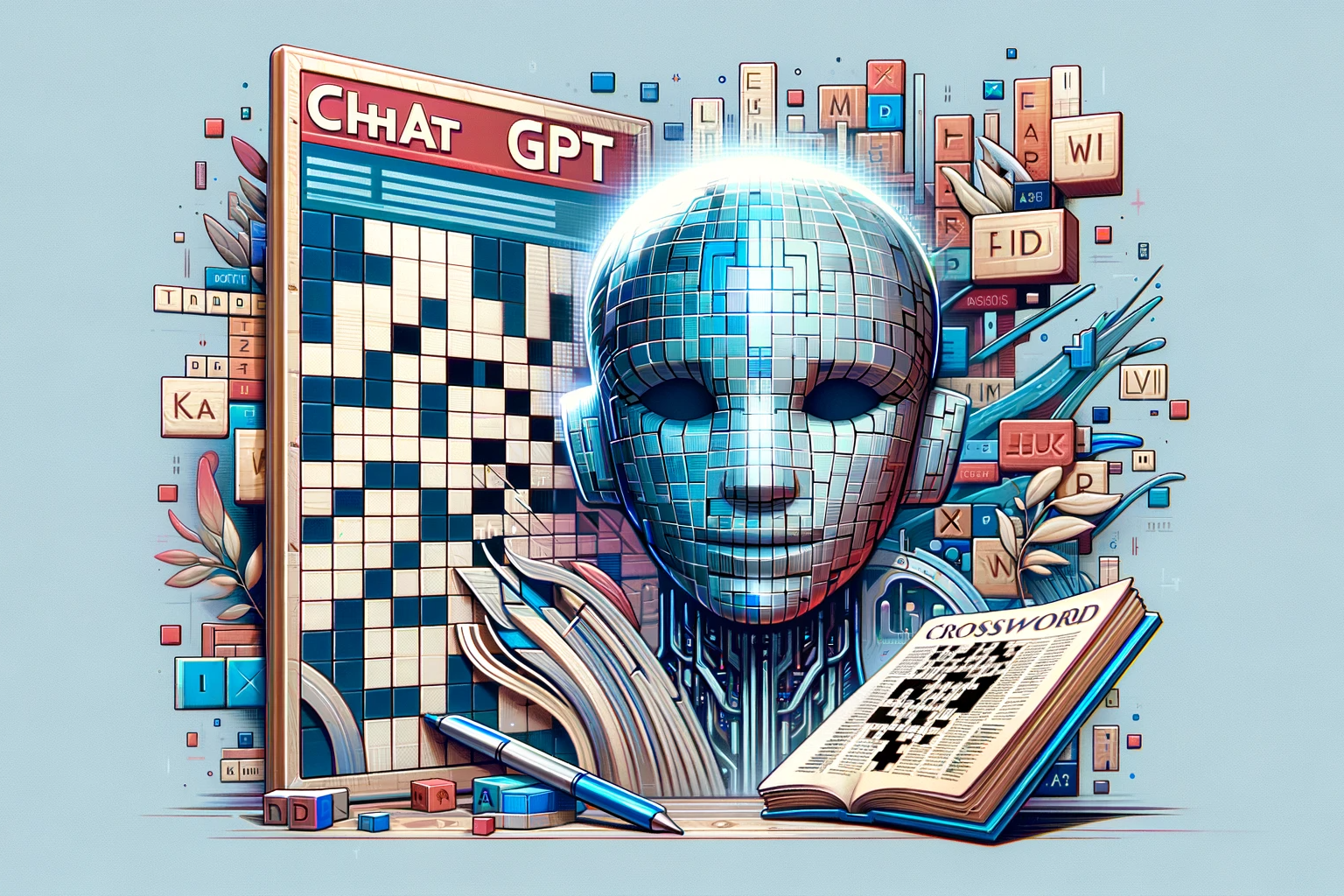
Step 1: Produce Clue-Answer Pairs with ChatGPT
Feed ChatGPT with the following prompt, but don't forget to replace TOPIC with the topic you want to create a crossword puzzle about, and LANGUAGE with the language the questions and answers should be provided in:
Provide clues and answers in LANGUAGE.
Avoid pairs where the answer contains a number. Avoid clues that contain (parts of) the answer. Keep both clues and answers short, e.g. avoid unnecessary articles. Replace special characters like "+" in the answer with its written-out word, like "plus".
Format the clue-answer pairs as a single code block of comma-separated CSV like so:
```csv
"This is the first clue","Answer"
"This is the second clue","Answer"
```
The TOPIC can be replaced with anything. A specific kind of technology, the name of a franchise, a sport you like, or a media website's URL you visit every day. I'm an iOS developer and I like to know the latest news about Apple products. So I can simply replace TOPIC with Apple News and LANGUAGE with English. ChatGPT should then respond with something like this:
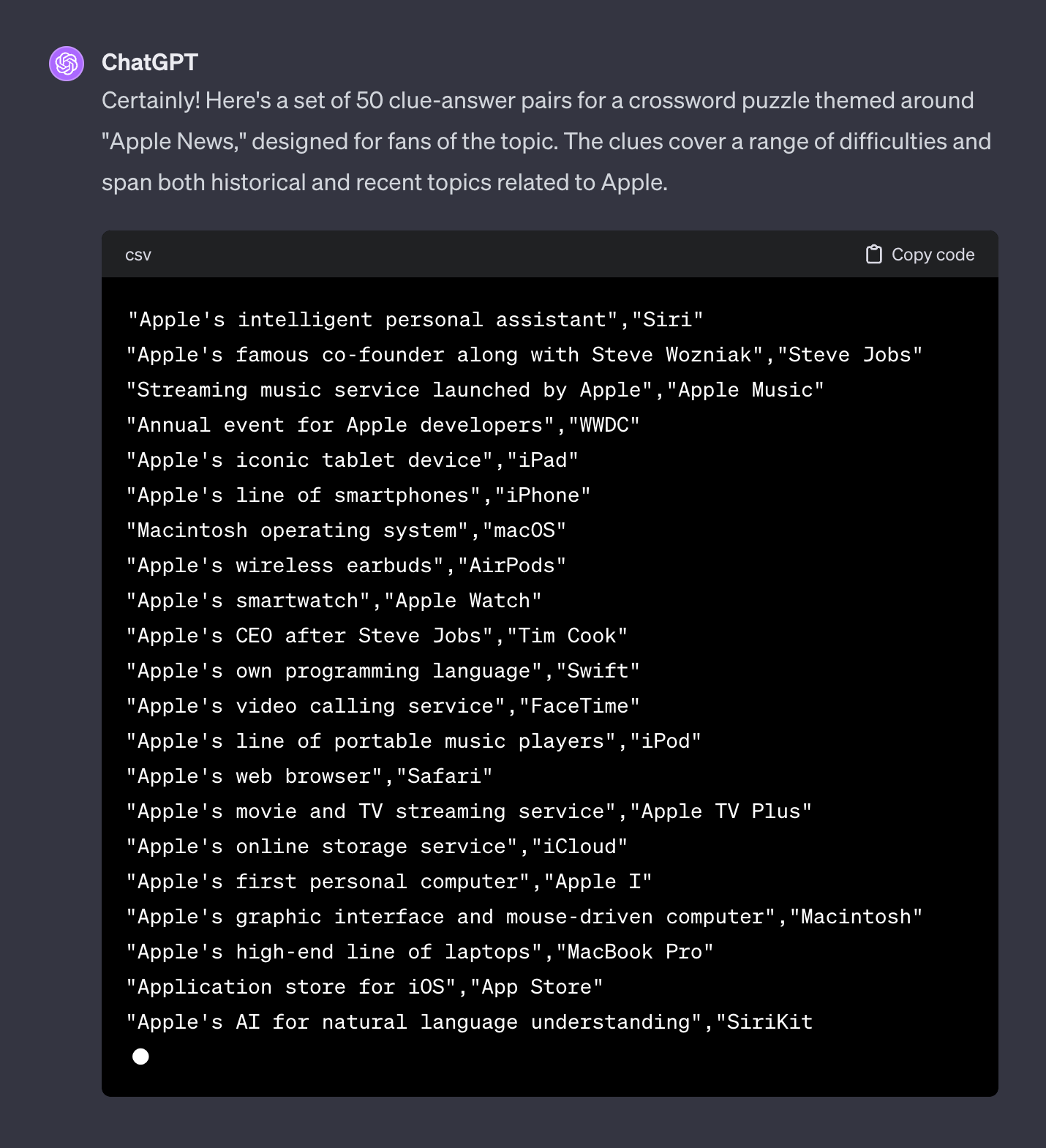
Step 2: Copy the CSV Text into a File
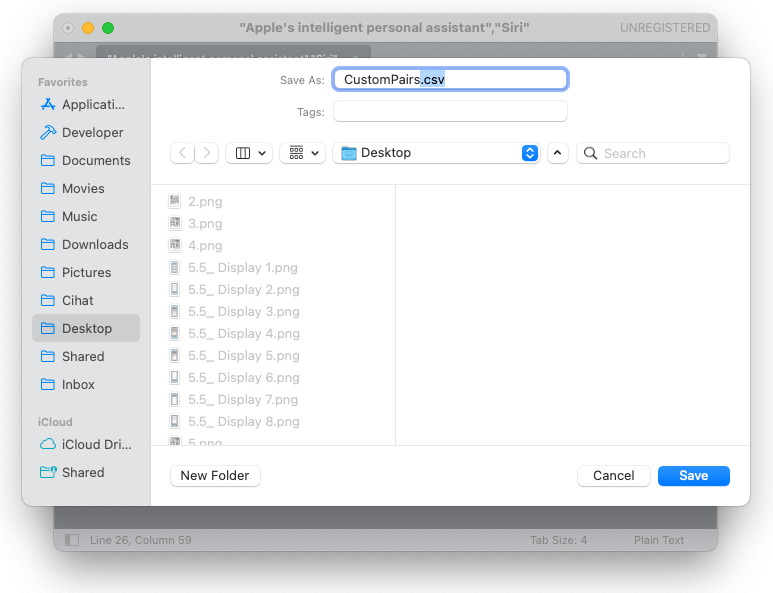
Press "Copy code" on the top right of the code block, create a new file with your plain text editor of choice (e.g. SublimeText) and paste the contents into your new file. Make sure to save your file in plain text format with the ending .csv.
.docx or .rtf. These are not plain-text files.Step 3: Check the Validity of the Produced Pairs
While the prompt already specifies not to use numeric values in the answers and not to spoil the answers in the questions, ChatGPT makes mistakes. So double-check that everything looks right. You can also add new entries with your own questions to spice it up a bit more if you like.
Step 4: Select a related Fallback Topic in CrossCraft
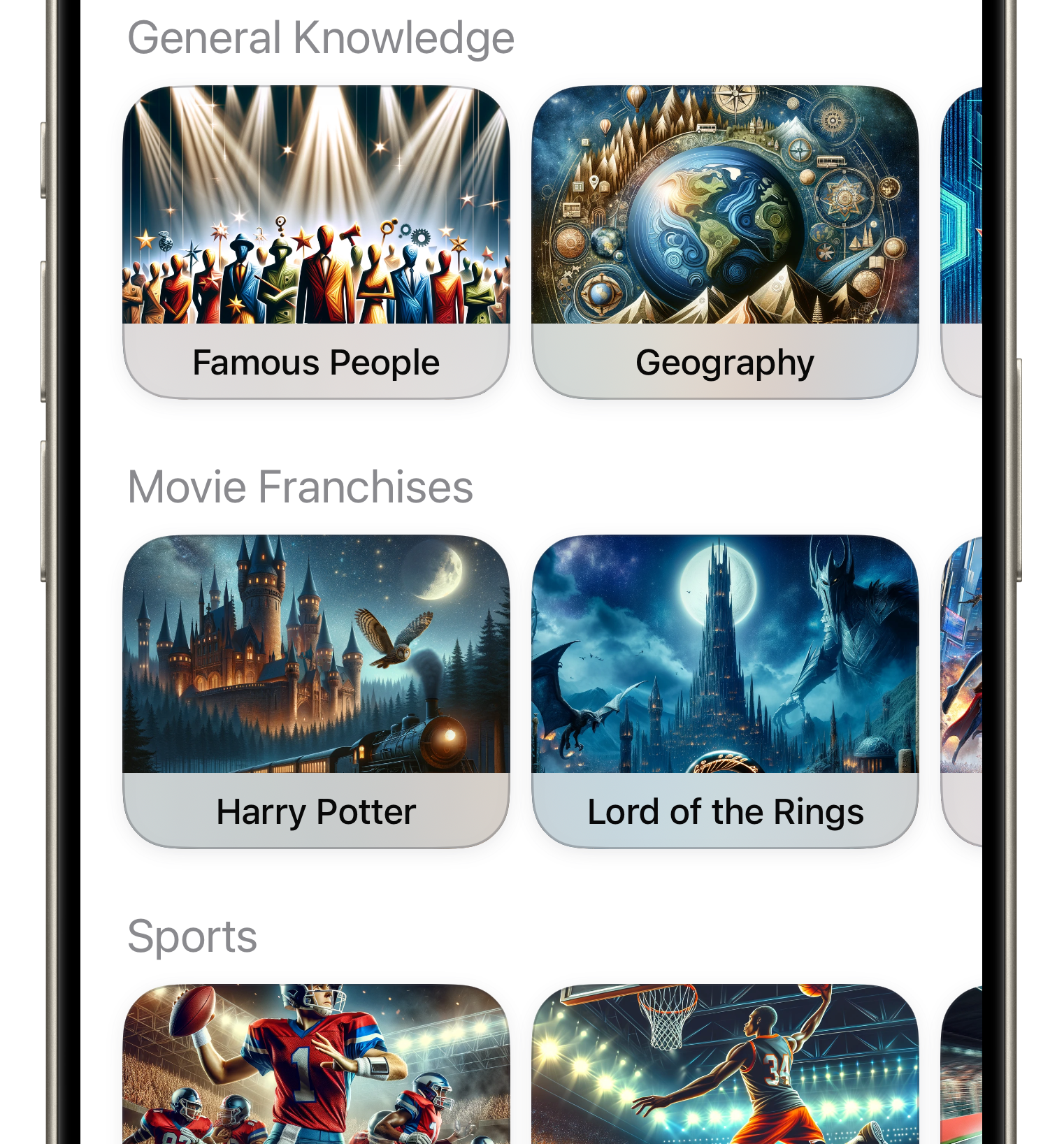
Make sure you have installed CrossCraft for free on your iPhone, iPad, or Mac:
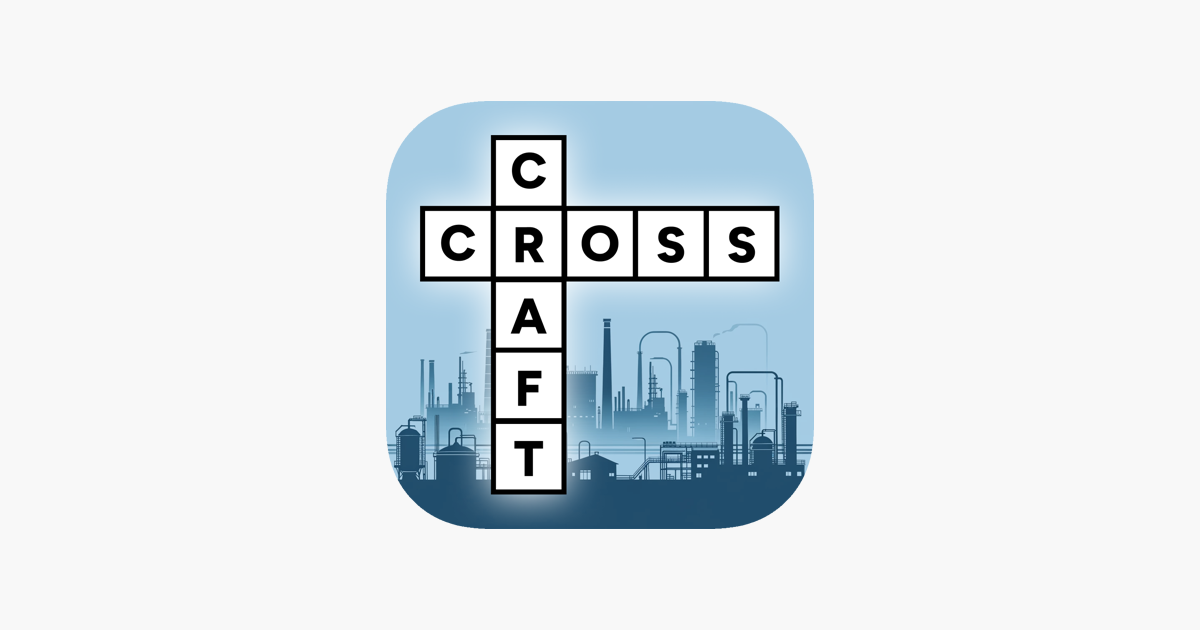
Open the app and select one of the many topics the app ships with by default, choosing the one that is most related to your topic. If a related topic isn't there yet, make sure to press "Suggest Topic" inside the app and make your wish. You can also choose "Without topic, just your own questions" at the top if you don't want to fill the gaps with questions of a fallback topic. For fuller puzzles, you can always select general knowledge topics like "Famous People" or "Pop Culture" as these are widely known. I've selected "Technology".
Step 5: Import the CSV file to CrossCraft
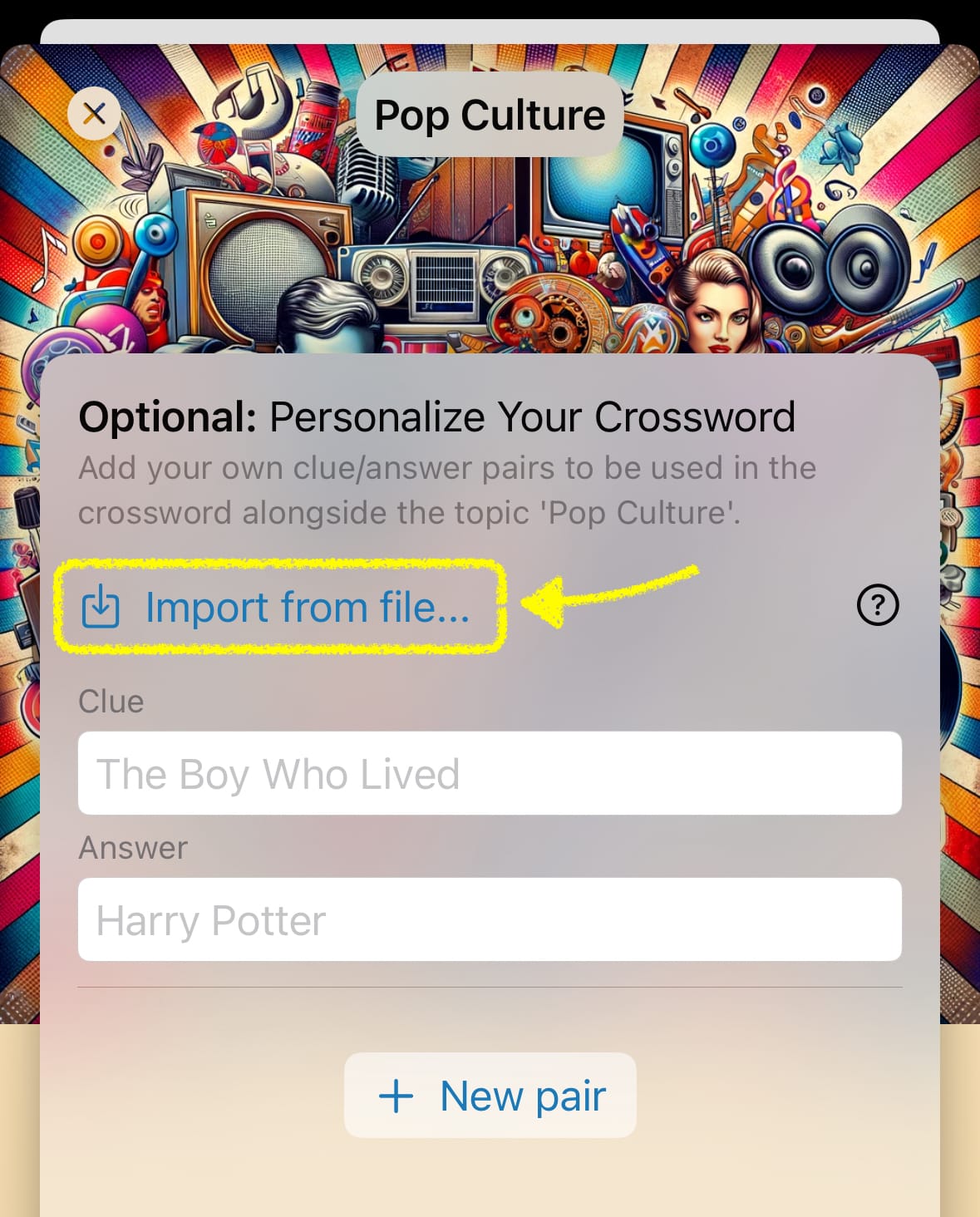
Make sure you have access to the .csv file from the device you run CrossCraft in, e.g. by saving the file to your iCloud Drive to access it on your iPhone or iPad. Then, in the wizard where you can choose the size & difficulty of the crossword, press the button "Import from file..." in the last step and select CSV in the dialog.
Step 6: (Re-)Generate a Crossword Until You're Happy
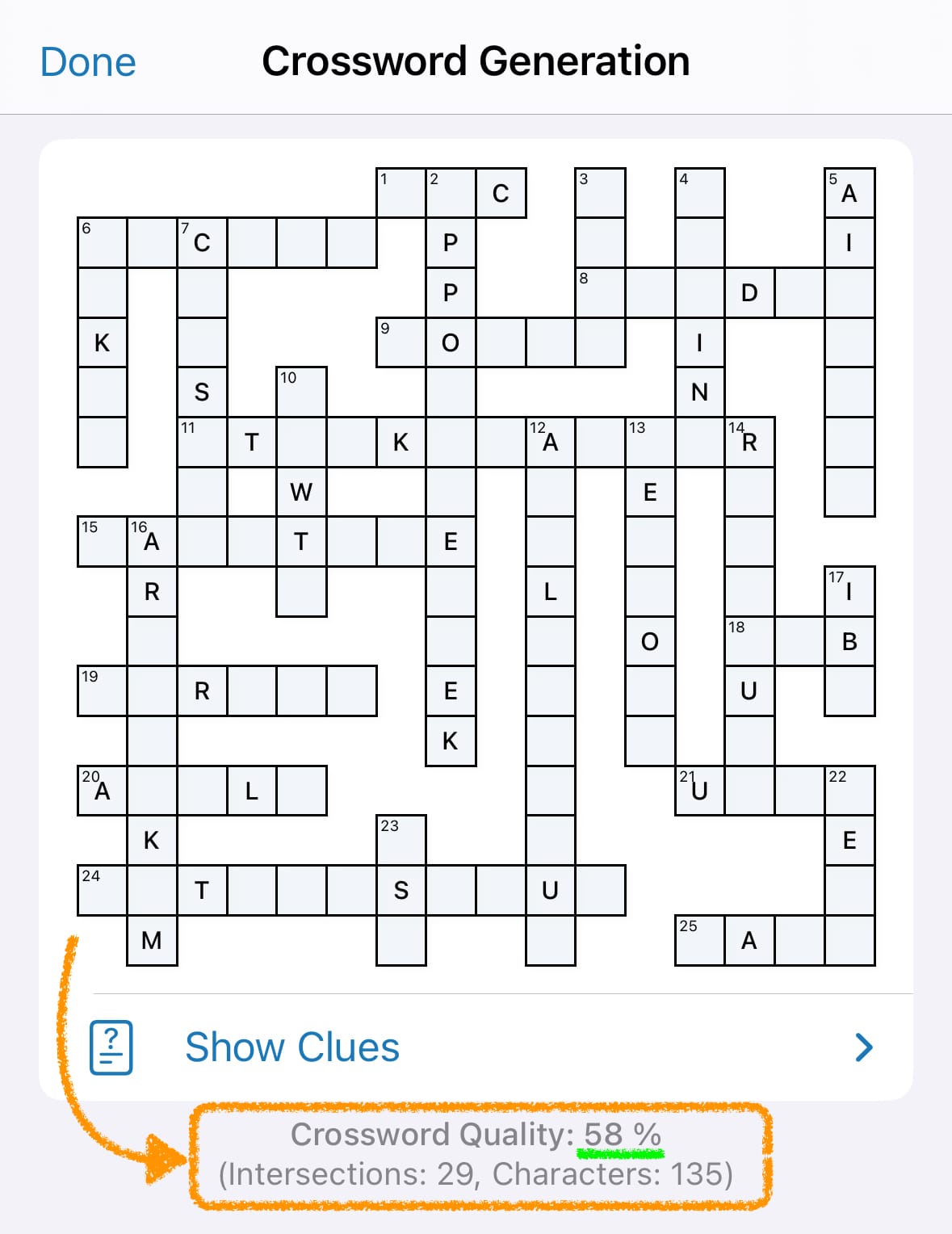
Press the "Create Crossword" button in the bottom right to start generating your first custom crossword. The generation will stop automatically when it can no longer improve the current state of the puzzle. Below the crossword preview, you can see values that indicate the quality of the generated crossword, as in how "filled" it is and how many intersections it has. The quality percentage combines these aspects into one single value. Any percentage higher than 50% can be considered a "well-filled" crossword.
On the same screen, you can find a "Regenerate" button to restart the random generation algorithm if you are unhappy with the quality of the crossword or the selection of clues, which you can preview by pressing "Show Clues".
Step 7: Export your Crossword as an Image
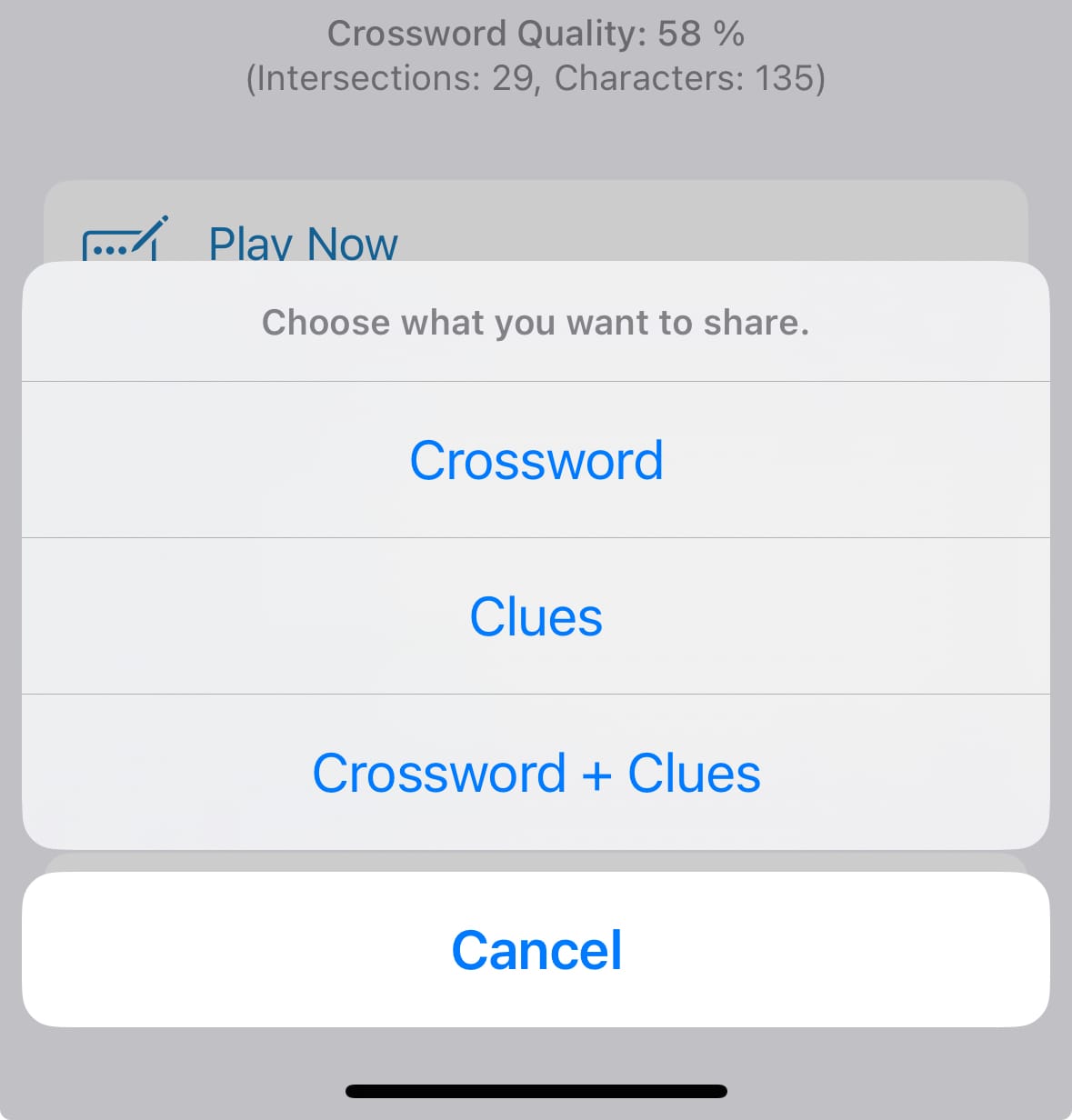
On iPhone or iPad, I recommend pressing "Share..." and then selecting "Save Image" to store the crossword puzzle in the Photos app, from where you can share it with other devices if needed. This ensures the image does not get downgraded to a JPEG without transparency for compatibility. Alternatively, use "Save to File".
You will be asked what part you want to share. Choose "Crossword + Clues" for a combined single image. Alternatively, you can export the puzzle & clues separately in case you want to print them out on 2 separate pages, for example.
Step 8: (Optional) Add a Background Image of your Liking
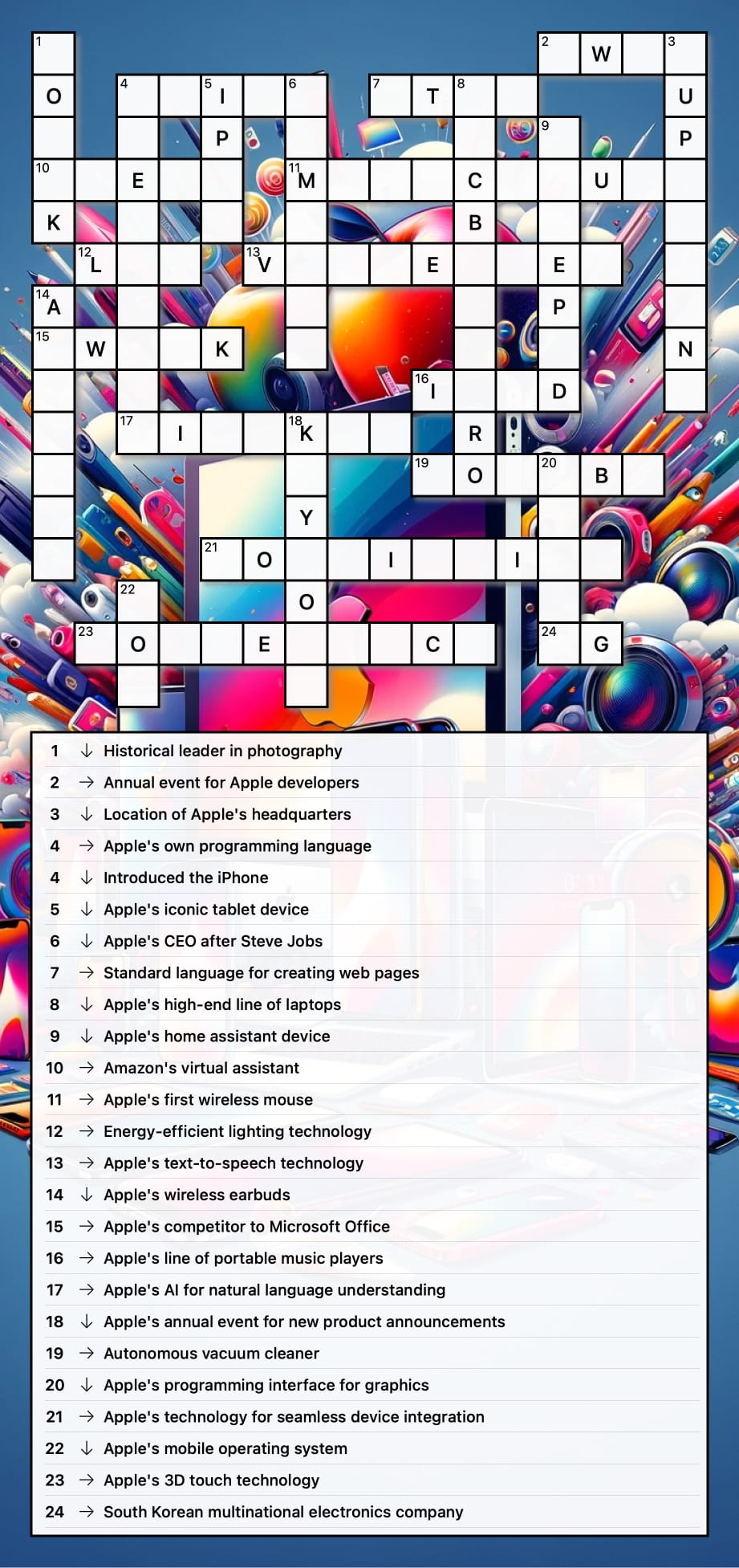
For some extra nice looks, search for a nice background image that fits your topic and place the exported PNG image on top of it with your design tool of choice (e.g. Figma). You could even use AI image generators and ask them to create a "scenery" that fits your topic, which I did using DALL·E in ChatGPT Plus. My exact prompt for the above background image was:
The exported image conveniently has 5% transparency in its white backgrounds of the fields and clues built-in, letting some of your background image shine through. You see the final result above. With more time and creativity, I'm sure you can create something even better!
Try it for yourself and surprise someone you love. It's the perfect gift! 🎁